I am creating a small game in the console, using PrettyTable, but I can not find information on how to color the table. I know that you can make a color table in Tkinter, but I need it exactly without using it
Here is a piece:
def draw_board():
from prettytable import PrettyTable
for i in range(5):
x = PrettyTable()
x.field_names = ["", "", "", "", ""]
x.add_row([1, 2, 3, 4, 5])
x.add_row([6, 7, 8, 9, 10])
x.add_row([11, 12, 13, 14, 15])
x.add_row([16, 17, 18, 19, 20])
x.add_row([21, 22, 23, 24, 25])
print(x)