For a view controller like the Settings one shown in the below image, how to get the height of a view controller's view without any dependency to the AutoLayout?
Is there any system variable or macro we can use like UIScreen.main.bounds.size to get the
screen size?
AutoLayout is not good to me since I need to pre-calculate the frames for further display.