I am trying to Post a data that is more than 4 MB (4096 Bytes) to the Azure function using HTTP Trigger.
It is timing out . Following is my code in Azure function
public static class SampleFunction { [Function("SampleFunction")] public static async Task Run([HttpTrigger(AuthorizationLevel.Function, "post")] HttpRequestData req, FunctionContext executionContext) {
using (var ms = new MemoryStream())
{
await req.Body.CopyToAsync(ms);
ms.Position = 0;
var streamContent = new StreamContent(ms);
//..PRocess the file
}
}
}
}
I am using Postman as client with following configuration :
I checked the Microsoft doc https://learn.microsoft.com/en-us/azure/azure-functions/functions-bindings-http-webhook-trigger?tabs=csharp
It refers to 100 MB limitation. Please let me know, what mistake I am doing ?