Say I have this simple component, which is working fine:
import clsx from "clsx";
import React from "react";
interface HeadingProps
extends React.DetailedHTMLProps<
React.HTMLAttributes<HTMLDivElement>,
HTMLDivElement
> {
tag?: string;
}
const Heading: React.FC<HeadingProps> = ({
tag = "h2",
className,
children,
...props
}) => {
const CustomTag = tag as keyof JSX.IntrinsicElements;
return (
<div className={clsx("heading-wrapper", className)} {...props}>
<CustomTag className="heading">{children}</CustomTag>
</div>
);
};
export default Heading;
How can I tell TS or VSCode about the priority of props when I want to use IntelliSense?
Currently it showing me all of the props in this order (alphabetically):
In this scenario I want my custom prop, which is tag, to be on top of other props when I press ctrl + enter. Is there any way to do so? My question might not be even related to TypeScript, but VSCode editor itself.