I want to create an element by P tag which must be like this:
I create this by adding top and bottom border to a P tag but there is a little space between the content and left border of P tag: some thing like this:
How can I remove this space and start content just after tag boundry starts?
this is my Code:
<p style="color:#e72b78; font-weight: bold; border-top:#e72b78 2px solid; border-bottom:#e72b78 2px solid; ">
Primary end point:
</p>