I've created an Azure Function App with python and have published an app that runs every 5 minutes. I used to go to the Function > Monitoring to see the last 30 day runs. I've checked today and all logs have disappeared and the function does not display any runs in the Overview

The last time I checked before this happened, I had loads of logs in here but now I have none. I know the function is running because if I go to Application Insight into Live Monitoring I can see the traces and also can check that the results are being processed. I haven't changed anything to the script and not sure why this is happening. Has anyone experienced this and found a fix?
EDIT
I've recreated the Function App and noticed that it creates a DefaultResourceGroup-XXX resource group with a Default Workspace in it which I remember deleting it when I first created the Function App. I've left it on and now I see the logs in Monitoring but cannot see any connections to the Function App itself. Does anyone know how does this workspace relate to the logs and is there a way I can create a more user-friendly workspace name and link it to the App?