I am trying to record a user flow in chrome browser but I am getting the following error:
Although I have added a recently generated Certificate before recording and I am able to record the flow in Firefox.
Here in chrome, I am getting exceptions that:
(I tried by clicking on Advanced --> proceed but the same message comes again)

Any solutions for this?