I have an EC2 running some software and I've been using Certbot but we need to move away to ACM.
For ACM to work, we need Cloudfront -> ALB -> TG -> EC2. The EC2 is running on HTTP so I want the user to hit cloudfront with HTTPS and the ALB to do the translation of HTTPS to HTTP target group.
However when I go to the ALB domain (or cloudfront) I just get Connection Refused.
I followed this guide How to redirect HTTPS to HTTP on ELB Application Load Balancer - which said simply to create an ALB with https listener and tg with port 80 which is what i did.
I have a HTTPS Listener on the ALB:
I have the target group set to port 80