I'm dealing with an issue with a CSV file - my code runs perfectly with the old file. But I've recently updated the file to include more websites my script can scrape and now my code is running into an error:
UnicodeDecodeError: ‘utf-8’ codec can’t decode byte 0x83 in position 5266: invalid start byte
I'm sure the issue lies with CSV file - but I'm not sure how to find the character/line that's causing the issue.
Does anyone have any suggestions on how to find 0x83 position 5266?
Thanks and best,