I have a model as shown below with two situations, I am running it for two situations.
In the first run (for situation1), I write traceln function as "traceln(productDemand)" in the "event-generateDemand" placed in "Main". At the end of simulation, I get the values in the first column below. 2)In the second run (for situation2), for once I write traceln function as "traceln(main.productDemand)" in the "event" placed in "Producer" agent.At the end of the second simulation, I get the values in the second column below.
Normally, these two values are always same , it expected that at the every simulation time they have to be same, but they are not same as shown in the Fig.1. what's the problem? Why the "productDemand" variable is different when we try to access from another agent at the same time?
I hope I was able to explain my problem.
Fig.1- The obtained results as table format Fig.2- The screenshot of Event placed in Main Fig.3- The screenshot of Event placed in Producer agent Fig.4- The obtained results for both traceln functions on the running Fig.5- Simulation experiment screenshot.