I inherited a web project from another developer who's left the company. It is built with nuxtjs and laravel, neither of which I am strong with.
In the web project, after a user goes to a login screen, types in email and password, and presses save, I can see in my developer tools that the nuxtjs framework sends a {email: "user@email.com", password: "password"} to the laravel api at https://example.project.com/api/login. The laravel api then returns a 200 response with this payload { data: { message: "Login successful.", token: "50|Fs88RPU7HON1LnBskm35O9txG0OnXDiG3x4XWILJ" }}. Everything is great so far!
Immediately after the 200 response above, NuxtJS sends another request to https://example.project.com/api/auth/user in an attempt to get information about this user. Nginx gives a 401 response. My first suspicion for why this happens is because NuxtJS sent an Authorization: Bearer undefined as shown in this screenshot of my browser dev tools
I've seen other situations with Authorization: Bearer [object object].
I want to know how does NuxtJS decide what value to provide to the Authorization http header? This is my current nuxt.config.js
export default {
// Global page headers: https://go.nuxtjs.dev/config-head
head: {
title: 'Blah',
meta: [
{ charset: 'utf-8' },
{ name: 'viewport', content: 'width=device-width, initial-scale=1' },
{ hid: 'description', name: 'description', content: '' },
],
link: [{ rel: 'icon', type: 'image/x-icon', href: '/favicon.png' }],
},
// Auto import components: https://go.nuxtjs.dev/config-components
components: true,
// Modules: https://go.nuxtjs.dev/config-modules
modules: [
// https://go.nuxtjs.dev/axios
'@nuxtjs/axios',
'@nuxtjs/auth'
],
auth: {
redirect: {
login: '/login',
logout: '/',
callback: '/api/login',
home: '/'
},
strategies: {
local: {
endpoints: {
login: { url: '/api/login'},
user: { url: '/api/auth/user'}
},
}
},
localStorage: true
},
proxy: {
'/api': {
target: 'https://example.project.com/',
pathRewrite: { '^/api': '' },
},
},
// Axios module configuration: https://go.nuxtjs.dev/config-axios
axios: {
baseURL: 'https://example.project.com/',
credentials: true,
headers : {
common: {
'Accept' : 'application/json'
}
}
},
// Build Configuration: https://go.nuxtjs.dev/config-build
build: {
}
}
And also, this is the line of code in pages/login.vue that starts the login process:
await this.$auth.loginWith('local', { data: {email:"user@email.com",password:"password"} });