How can i use my bottom tabs in A,B,C,D ? I created 4 extra pages for bottom tabs as you can see.Home,Search,Books,Messages and Profile.And i want to when i enter to "A" page my tabs are lost.How can i carry it to the pages ? What's the solution about this code ? I can share other page's codes if you want but there is only one text in them anyway.So i am sharing the Tabs Navigator codes and images so that you can help more easily.Thanks in advance for your help. Anyone ? :/
import 'package:flutter/material.dart';
import 'package:tahand/components/apage.dart';
import 'package:tahand/components/bpage.dart';
import 'package:tahand/components/cpage.dart';
import 'package:tahand/components/dpage.dart';
class Home extends StatelessWidget {
@override
Widget build(BuildContext context) {
return Scaffold(
backgroundColor: Colors.white,
appBar: AppBar(
title: Text("My App"),automaticallyImplyLeading: false,
backgroundColor: Colors.black54,
),
body: SafeArea(
child: Stack(
children: [
Padding(
padding: const EdgeInsets.only(bottom: 550.0),
child: Center(
child: Container(
width: 200,
height: 150,
child: Image.asset('assets/images/logo.png')),
),
),
Padding(
padding: const EdgeInsets.only(
left: 15.0, right: 15.0, top: 0, bottom: 250),
child:Center(
child : new Row(
mainAxisAlignment: MainAxisAlignment.center,
children:[
Container(
height: 80,
width: 150,
decoration: BoxDecoration(
color: Colors.black54, borderRadius: BorderRadius.circular(10)),
child: TextButton(
onPressed: () {
Navigator.push(
context, MaterialPageRoute(builder: (_) => Apage()));
},
child: Text(
'A',
style: TextStyle(color: Colors.white, fontSize: 25),
),
),
),
SizedBox(width: 20),
Container(
height: 80,
width: 150,
decoration: BoxDecoration(
color: Colors.black54, borderRadius: BorderRadius.circular(10)),
child: TextButton(
onPressed: () {
Navigator.push(
context, MaterialPageRoute(builder: (_) => Bpage()));
},
child: Text(
'B',
style: TextStyle(color: Colors.white, fontSize: 25),
),
),
),
],
),
),
),
new Padding(
padding: const EdgeInsets.only (left: 20.0, right: 15.0, top: 560, bottom: 0),
child: Container(
height: 80,
width: 380,
decoration: BoxDecoration(
color: Colors.black, borderRadius: BorderRadius.circular(10)),
child: TextButton(
onPressed: () {
Navigator.push(
context, MaterialPageRoute(builder: (_) => Dpage()));
},
child: Text(
'D',
style: TextStyle(color: Colors.white, fontSize: 25),
),
),
),
),
new Padding(
padding: const EdgeInsets.only (left: 125.0, right: 15.0, top: 320, bottom: 0),
child: Container(
height: 80,
width: 150,
decoration: BoxDecoration(
color: Colors.black54, borderRadius: BorderRadius.circular(10)),
child: TextButton(
onPressed: () {
Navigator.push(
context, MaterialPageRoute(builder: (_) => Cpage()));
},
child: Text(
'C',
style: TextStyle(color: Colors.white, fontSize: 25),
),
),
),
),
],
),
),
);
}
}