I have monthly reports that are spread across various worksheets where I would use "index match match" to find the necessary value on these monthly reports to display the value on a main worksheet (basically a dashboard). I was wondering if there was a way to make it so that I can choose/select which month value shows on the dashboard (maybe by using a combo box?, just not to familiar with how I would do that).
For Reference of Main(dashboard) Here is where I would put the "index match match", looking to be able to worksheet the "index match match) is referencing
For Reference of One of the Months Here is where I would get the data for one month.
For Example:
I would need to be able to switch between having the result displayed on the main worksheet across Canada Value, Mexico Value, and USA Value from
=INDEX('month 1'!$A:$ZZ,MATCH("EM - Easy Money",'month 1'!$A$1:$A$100,0),MATCH("Canada",'Month 1'!$A$1:$ZZ$1,0))
to
=INDEX('month 2'!$A:$ZZ,MATCH("EM - Easy Money",'month 2'!$A$1:$A$100,0),MATCH("Canada",'Month 2'!$A$1:$ZZ$1,0))
Any help would be greatly appreciated!