I started having this problem when I connected my React Javascript project to MongoDB. This is what my Github Desktop has looked like ever since then.
I tried searching the error message, and the search results told me to add the node_modules folder to my .gitignore. So I looked at my .gitignore and saw that node_modules was already there. I tried restarting my computer, uninstalling and reinstalling Github Desktop, making sure my .gitignore was saved in ANSI encoding, and going into WSL and entering git rm -r --cached . and git add .. My .gitignore still does not work. Is there anything else that might help?