I m developing a window optimization application in C#. In that Project I have tablelayout panel. And i added pictureboxes to all cells. In application the user can add columns and rows at run-time.
But when the user dynamically add column or row, the application begins to slow down.
My question is with using panel instead of pictureboxes will speed up? (Panel backround image property do same job) Or it doesn't change anything?
I have already set double buffered proterty to true.