In my form I have 2 datepickers,
<DatePicker
onChange={this.onExpiryDateChanged}
clearIcon={null}
calendarIcon={null}
locale={'en-GB'}
value={this.state.expiry_date == null ? new Date() : this.state.expiry_date}/>
and
<DatePicker
onChange={this.onDateChangeDueBy}
clearIcon={null}
calendarIcon={null}
locale={'en-GB'}
value={this.state.review_date == null ? new Date() : this.state.review_date}/>
these are the onChange handler
onDateChangeDueBy = (date) => {
debugger;
let curmonth = parseInt(date.getMonth());
let currmonth = curmonth + 1;
var dateStr =
currmonth >= 10
? date.getFullYear() + '/' + currmonth + '/' + date.getDate()
: date.getFullYear() + '/0' + currmonth + '/' + date.getDate();
this.setState({due_by: dateStr, review_date: date});
};
and
onExpiryDateChanged = (date) => {
debugger;
let curmonth = parseInt(date.getMonth());
let currmonth = curmonth + 1;
var dateStr2 =
currmonth >= 10
? date.getFullYear() + '/' + currmonth + '/' + date.getDate()
: date.getFullYear() + '/0' + currmonth + '/' + date.getDate();
this.setState({expiry_due_by: dateStr2, expiry_date: date});
}
Now for both case expiry_date and review_date 's state are set to null by default and due_by and expiry_due_by are set to '1970-01-01'
Now When changing date from the second datepicker it is not throwing any error and date gets selected as expected but for the first one , it is throwing error,
Uncaught Error: Objects are not valid as a React child (found: Fri Aug 27 2021 00:00:00 GMT+0530 (India Standard Time)). If you meant to render a collection of children, use an array instead
Here is the demo
Edit : The date picker which causing the issue
{(role === 'fprm' || role === 'admin_manager') &&
<React.Fragment>
<GeneralLabel>Expiry Date</GeneralLabel>
<CSLDateCover>
<DatePicker
onChange={this.onExpiryDateChanged}
clearIcon={null}
calendarIcon={null}
locale={'en-GB'}
id="date"
name="date"
value={this.state.expiry_date === null ? new Date() : this.state.expiry_date}/>
</CSLDateCover>
</React.Fragment>
}