The issue that you are likely encountering is that the "prior" values have not yet been initialized. Try solving once with a steady-state initialization as shown in the example MPC application with the TCLab that is the final source block on for TCLab F.
m.options.IMODE=1
m.solve()
You can then switch to control or simulation mode:
# set up MPC
m.options.IMODE = 6 # MPC
m.time=np.linspace(0,120,61)
Background information on using ARX models
Identification of the ARX model and prediction or control with the ARX model are two separate applications.
Identify ARX Model
The m.sysid() function to identify an ARX model does not save an archive but does return the model as output arguments:
yp,p,K = m.sysid(t,u,y,na,nb,pred='meas')
The model is returned as p.
# see https://apmonitor.com/wiki/index.php/Apps/ARXTimeSeries
from gekko import GEKKO
import numpy as np
import pandas as pd
import matplotlib.pyplot as plt
# load data and parse into columns
url = 'http://apmonitor.com/do/uploads/Main/tclab_dyn_data2.txt'
data = pd.read_csv(url)
t = data['Time']
u = data['H1']
y = data['T1']
m = GEKKO(remote=False)
# system identification
na = 2 # output coefficients
nb = 2 # input coefficients
yp,p,K = m.sysid(t,u,y,na,nb,pred='meas')
plt.figure()
plt.subplot(2,1,1)
plt.plot(t,u,label=r'$Heater_1$')
plt.legend()
plt.ylabel('Heater')
plt.subplot(2,1,2)
plt.plot(t,y)
plt.plot(t,yp)
plt.legend([r'$T_{meas}$',r'$T_{pred}$'])
plt.ylabel('Temperature (°C)')
plt.xlabel('Time (sec)')
plt.show()
Predict with ARX Model
Below is an example of prediction with the ARX model.
import numpy as np
from gekko import GEKKO
import matplotlib.pyplot as plt
na = 2 # Number of A coefficients
nb = 1 # Number of B coefficients
ny = 2 # Number of outputs
nu = 2 # Number of inputs
# A (na x ny)
A = np.array([[0.36788,0.36788],\
[0.223,-0.136]])
# B (ny x (nb x nu))
B1 = np.array([0.63212,0.18964]).T
B2 = np.array([0.31606,1.26420]).T
B = np.array([[B1],[B2]])
C = np.array([0,0])
# create parameter dictionary
# parameter dictionary p['a'], p['b'], p['c']
# a (coefficients for a polynomial, na x ny)
# b (coefficients for b polynomial, ny x (nb x nu))
# c (coefficients for output bias, ny)
p = {'a':A,'b':B,'c':C}
# Create GEKKO model
m = GEKKO(remote=False)
# Build GEKKO ARX model
y,u = m.arx(p)
# load inputs
tf = 20 # final time
u1 = np.zeros(tf+1)
u2 = u1.copy()
u1[5:] = 3.0
u2[10:] = 5.0
u[0].value = u1
u[1].value = u2
# customize names
mv1 = u[0]
mv2 = u[1]
cv1 = y[0]
cv2 = y[1]
# options
m.time = np.linspace(0,tf,tf+1)
m.options.imode = 4
m.options.nodes = 2
# simulate
m.solve()
m.open_folder()
plt.figure(1)
plt.subplot(2,1,1)
plt.plot(m.time,mv1.value,'r-',label=r'$MV_1$')
plt.plot(m.time,mv2.value,'b--',label=r'$MV_2$')
plt.ylabel('MV')
plt.legend(loc='best')
plt.subplot(2,1,2)
plt.plot(m.time,cv1.value,'r:',label=r'$CV_1$')
plt.plot(m.time,cv2.value,'b.-',label=r'$CV_2$')
plt.ylabel('CV')
plt.xlabel('Time (sec)')
plt.legend(loc='best')
plt.show()
The model is saved in the m.path folder that can be viewed with m.open_folder(). Set m = GEKKO(remote=False) to calculate locally and observe all of the files that are used to generate the model and the solution.