We're developing a bot that proactively messages people in a group chat. Bot mentions are showing blank on Desktop/Web chat view. Interestingly, on mobile and in the notification bar on the left, the full text does show correctly.
This issue may apply to other chats, but I have not tested.
I'm using similar code to the following Microsoft guide by constructing the mention object: https://learn.microsoft.com/en-us/microsoftteams/platform/bots/how-to/conversations/channel-and-group-conversations?tabs=dotnet#add-mentions-to-your-messages
Yes, I have tried using XMLConvert on the name as in the example, however, that does not make a difference, in fact, it puts the XML verbatim into the message sent by the bot.
I've also submitted a bug report here, as I suspect it's a bug in Teams itself (although, I could not find any other mentions of this or other similar example code): https://microsoftteams.uservoice.com/forums/555103-public/suggestions/43922577-bot-mentions-to-meetings-groups-are-blank-on-deskt
Relevant C# code:
...
using (ConnectorClient _client = new ConnectorClient(new Uri(groupChat.ServiceUrl), GetMicrosoftAppCredentials(), new HttpClient()))
{
var theMessage = Activity.CreateMessageActivity();
theMessage.Text = messageDto.Message;
// Process the message text for <at>mentions</at>
var textMentions = System.Text.RegularExpressions.Regex.Matches(theMessage.Text, "<at>(.*?)</at>");
var mentionObjects = new List<Entity>(); // For storing the mentions
foreach (var textMention in textMentions)
{
// The mentioned person should be between the tags
var theName = textMention.ToString().Split(new string[] { "<at>", "</at>" }, StringSplitOptions.RemoveEmptyEntries)[0];
if (!String.IsNullOrEmpty(theName))
{
// Find the teamsUser based on their name
var teamsUser = _botContext.Users.FirstOrDefault(u => u.Name.Equals(theName));
if (teamsUser != null)
{
var mention = new Mention
{
Mentioned = new ChannelAccount(teamsUser.TeamsUserId),
Text = textMention.ToString()
};
mentionObjects.Add(mention);
}
}
}
theMessage.Entities = mentionObjects;
try
{
var response = await _client.Conversations.SendToConversationAsync(groupChat.GroupChatId, (Activity)theMessage);
return Ok(response.Id);
}
catch (Exception e)
{}
}
...
Desktop Teams Chat:
Activity shows name OK:
Mobile app looks OK:
Images edited for privacy