I have a number of inputs that include session ranges which tend to be long strings like "0930-1600:23456" that then all show up over the chart. While it's helpful to have these ranges configurable to make the script flexible, the clutter in the chart is tough to stomach and largely uninteresting to the user.
Is there anyway of not having the inputs show up over the chart, just the plotted values (e.g. here the ones shown in yellow)?
If not, think of this as a feature request :)