I have a windows setup project along with my project(WPF application) where I am adding a 3rd party USB driver(Silicon Labs USBXpressInstaller.exe) as a Custom Action in the setup project which makes my .MSI file along with the USB driver.
Project Tree: MyProject and SetUp Project
Custom Action for my SetUp Project:
After I build the project and the setup project, it is installing fine if the user is an Admin but gives the error pop-up "There is a problem with this windows installer package. A program run as part of the setup did not finish as expected. Contact your support personnel or package vendor"(see below image) every time non-Admin tries to install the MSI. How can I fix this issue?
Any help would be really appreciated. Thank you in advance.
Thanks, Sudheer
Edits: Below are the properties of my Setup project
Below are the properties of the Custom Action
Edits (08/06/2021): How can I suppress the below window when a non-admin is installing the msi?
Latest Update: I received a call from a client saying that they are not able to install the application at all. The user has DOMAIN ADMINISTRATOR rights for the PC he is trying to install on. For me, it is working now once I enter the Admin password (which I want to suppress). But, for the DOMAIN ADMINISTRATOR, there is no UAC pop-up shown as they are in the ADMINISTRATOR group but does not install as well.