I am currently using a DataGridView in VB where I am using multi-line text in a single cell, both by enabling wrapping property and inserting 'Environment.NewLine' between the separated text within the cell. This works fine but I am trying to see If I can get more space between the lines in the cell without having to add another empty row. When adding another row it seems to be too much space. My goal is similar to how line spacing works in Word or Google Docs. Any Recommendations?
Thank you!