I need to highlight a single point of a geom_point graph from ggplot. Since it is an extensive dataset, I have sliced the rows that I needed to analyze with the following code, which gave me:
jpp1 <- my_data %>% slice(52:51)
The output:
Date equity company press Categorization Year Month Event
<chr> <dbl> <chr> <chr> <chr> <dbl> <chr> <dbl>
1 05/18… 162. JPMorgan States … Negative 2021 May 1
2 05/19… 161. JPMorgan NA NA NA NA NA
In order to analyze this information, I scattered a ggplot with the following code:
ggplot(data = jpp1) + geom_point(mapping = aes(equity, Date))
I need to highlight the row 52, which is date 05/18/21 in the y axis. I already tried with gghighlight but I could not manage to do it.