I have a circle and simple function Math.cos(x)
I want the circle to be filled when it intersects with that function (fill only the upper side). But it's not working.
Script:
// circle
var point1 = app.board.create('point', [0,0], {size: 2, strokeWidth:2 })
var point2 = app.board.create('point', [6,0], {size: 2, strokeWidth:2 })
var circle = app.board.create('circle', [point1,point2], {strokeColor: "#f00", strokeWidth: 2 })
// function
var func = app.board.create('functiongraph',[function(x){ return Math.cos(x)}]);
// intersection
var curve = app.board.create('curve', [[], []], {strokeWidth: 0, fillColor: "#09f", fillOpacity: 0.8})
curve.updateDataArray = function() {
var a = JXG.Math.Clip.intersection(circle, func, this.board);
this.dataX = a[0];
this.dataY = a[1]
};
app.board.update()
Output
Expected output (I did it on Paint)
Thank you in advance :)