Here is a general UDF to stack ranges of the same number of columns:
Function vStack(ParamArray rng() As Variant) As Variant
If TypeName(rng(1)) <> "Range" Then Exit Function
Dim otarr() As Variant
ReDim otarr(1 To 100000, 1 To rng(1).Columns.Count)
Dim z As Long
z = 1
Dim i As Long
For i = LBound(rng) To UBound(rng)
If TypeName(rng(i)) <> "Range" Then Exit Function
If i > LBound(rng) Then
If rng(i).Columns.Count <> rng(i - 1).Columns.Count Then Exit Function
End If
Dim rngarr As Variant
rngarr = Intersect(rng(i), rng(i).Parent.UsedRange)
Dim j As Long
For j = LBound(rngarr, 1) To UBound(rngarr, 1)
Dim k As Long
For k = LBound(rngarr, 2) To UBound(rngarr, 2)
otarr(z, k) = rngarr(j, k)
Next k
z = z + 1
Next j
Next i
Dim nArray() As Variant
ReDim nArray(1 To z - 1, 1 To UBound(otarr, 2))
For i = 1 To z - 1
For j = 1 To UBound(otarr, 2)
nArray(i, j) = otarr(i, j)
Next j
Next i
vStack = nArray
End Function
One note, I limit the initial array to 100,000 rows. If this is not enough you can up that to what ever you want, but also think, "Am I treating Excel as a database?". If the answer is yes, it is time to make the switch to an actual referential database.
Then one can use it in a formula:
=FILTER(vStack(A:C,F:H),vStack(A:A,F:F)="Apples")
Edit to include a version that works with arrays ie: =vstack({1;2;3},{4;5;6})
Function vStack(ParamArray rng() As Variant) As Variant
Dim otarr() As Variant
If TypeName(rng(1)) = "Range" Then
ReDim otarr(1 To 100000, 1 To rng(1).Columns.Count)
Else
ReDim otarr(1 To 100000, 1 To UBound(rng(1), 2))
End If
Dim z As Long
z = 1
Dim i As Long
For i = LBound(rng) To UBound(rng)
If i > LBound(rng) Then
If TypeName(rng(i)) = "Range" Then
If rng(i).Columns.Count <> UBound(otarr, 2) Then Exit Function
Else
If UBound(rng(i), 2) <> UBound(otarr, 2) Then Exit Function
End If
End If
Dim rngarr As Variant
If TypeName(rng(i)) = "Range" Then
rngarr = Intersect(rng(i), rng(i).Parent.UsedRange)
Else
rngarr = rng(i)
End If
Dim j As Long
For j = LBound(rngarr, 1) To UBound(rngarr, 1)
Dim k As Long
For k = LBound(rngarr, 2) To UBound(rngarr, 2)
otarr(z, k) = rngarr(j, k)
Next k
z = z + 1
Next j
Next i
Dim nArray() As Variant
ReDim nArray(1 To z - 1, 1 To UBound(otarr, 2))
For i = 1 To z - 1
For j = 1 To UBound(otarr, 2)
nArray(i, j) = otarr(i, j)
Next j
Next i
vStack = nArray
End Function