I am using ImageBackground in my react native app, but it not covering full height of the View
You can see that there is red space which is not covered by my image.
Below is my code:
<View
style={styles.subDomainItem}>
<ImageBackground
resizeMode={'cover'}
source={ImageConfig.script_default_cloud}
style={{
width: '100%',
height: (dimensions.width - 20) / 2,
backgroundColor: 'red',
flex: 1,
justifyContent: 'center',
}}></ImageBackground>
</View>
subDomainItem: {
maxWidth: '94%',
width: '94%',
marginHorizontal: '3%',
marginVertical: 10,
overflow: 'hidden',
borderRadius: 10,
flex: 1,
elevation: 8,
},
I want my image to cover all the red spaces at top and bottom, but I don't know what I am doing wrong.