After clarification from OP it became possible to answer this question.
Yes. Hasura generates different schema for different roles.
How to check them?
A. Permissions summary
Go in hasura console to https://[hasura address]/console/data/schema/public/permissions
You will see something similar to:
Note here:
admin role has access to all registered objects and all fields- other roles have access to different sets of objects and different set of fields with different row security checks.
B. Hasura API Explorer
Go to: https://[your hasura]/console/api-explorer.
Set x-hasura-role in Request Headers:
Try to do queries and mutations.
You'll see that sets of objects and fields are different for different roles.
C. Allowed List
If you activated Allowed List (which is recommended for production)
(and if graphql inspection query is not in your Allowed List )
then graphql inspection will be disabled for all roles except admin:
For those who are interested in enabling introspection query - check https://github.com/hasura/graphql-engine/blob/master/server/src-rsr/introspection.json