i´m currently using JavaScript and HTML with eel and Python. But unfortunately when I am trying to create a file in the Chrome-Browser window (as an download) over JS i can only download it once. The second "download" is not working.
-> Chrome just shows this (as it does when it downloads something) but then nothing happens:
When I am using Edge browser or only JS without eel it works perfectly fine!
My JS function that creates the download: (string is a json string that is generated earlier).
var jsonLink = document.getElementById("jsonLink");
jsonLink.download = "exportedToJson.json";
jsonLink.href = "data:application/json;charset=utf-8," + encodeURIComponent(string);