I have a list of Devices in the first type of the screen. When I select a Device it opens device screen in the second part of the screen. The problem is - I have almost equal structure for device's screen - Buttons with Commands and Labels with information. So if I have 1000 thousand devices, I have to create 1000 thousand views which are almost equal.

So I want to create a DeviceView where I would create buttons(Name and Command) and TextBox depending on a Device. So it would be perfect ho have only one view for all devices. But I don't know hot to implement it and now there are 3 views.
I already have ObservableCollection for all devices. Every device has an array of Commands and their names...
The mainView looks like:  And a view, for example for camera looks like
And a view, for example for camera looks like 
I'm doing it without any frameworks and on purpose to understand for myself.
