I know this question has been asked multiple times and were already answered using workarounds multiple times also. But just in case this 2021, someone might have a better solution for this.
What I have tried so far:
- Background Image - It's hard(impossible) to align the contents perfectly.
- Adding additional table rows and show/hide them based on row count. - Sometimes a row content could occupy more than 1 rows, thus generating an extra page.
But then, this inevitably happens:
Any suggestions, workarounds, opinions are gladly accepted. If ever an official solution exists, much better. Thanks.