when merging with git there are a lot of conflicts, I just want to Keep target or take source - is there a way to do this from UI or git command line so I can do them for multiple/all files? thank you. Visual studio used to allow us to do with TFVC repos.
Edit: note - that I don't want to use -Xtheirs or -Xours on git command line, because I dont necessarily want all the files in the merge to be auto merged with ours or theirs - I would want to choose which files (or first merge some of the files differently so what's left would either be auto merged as ours or theirs). is there a command or way to do this in UI to do this AFTER the merge command and not part of the merge command so I can first choose different merge for other files.