I am trying to add style to the touchableHighlight. Whenever I click on the screen, it selects the margin as well. Why is this happening and how may I get rid of it?
Also, there is an Icon inside the black box. I want to change the color of that image when I touch it. How may I add that style in touchableHighlight?
Perdon me if this is very silly. I am new to react native.