Creating KML with over 100,000 placemarks could have performance issues in GE Pro. In your situation, your KML file is crashing GE Pro.
Importing CSV files directly into GE Pro is limited but customizing the KML as generated in Python gives you many more options which help you tailor the output to your needs.
KML provides mechanisms to control which features or sub-KML files are displayed using time, region, or altitude level filtering.
You need to consider what makes sense based on the characteristics of your data. If your data is geographically spread out and you can bin the data into different geographic sub-areas then each sub-area can be written to a separate KML file, and the main KML file can have a networklink to each of the sub-kml files but not visible when first loaded.
Large KML files can scale using the following techniques:
SimpleKML supports creating NetworkLinks and Regions. You can use shapely module to determine if a point is inside a rectangle or polygon to bin the points to the appropriate sub-area.
NetworkLinks
A NetworkLink allows a KML file to include another KML file. You can have any level of NetworkLinks from within your root KML file from flat (single KML file with Networklinks to all other KML files within the KMZ) to deep (with each KML file with a NetworkLink to other KML files each with its own NetworkLink). Depends on how you need to structure your KML and how large the data is.
The key is that Google Earth chooses the first KML as the root KML file so you must ensure that the first file (typically named doc.kml) is the root KML file that loads the other KML files via network links. A common structure is to include additional KML files in a "kml" sub-folder to differentiate it from the root KML file if packaging them in a KMZ file.
A tutorial on Using Network Links Effectively
https://www.google.com/earth/outreach/learn/using-network-links-effectively/
Regions
A Region affects visibility of a Placemark's geometry or an Overlay's image. Regions combined with NetworkLinks enable access to massive amounts of data in KML files. A region can optionally have a min and max altitude for altitude level filtering.
See the documentation on Regions, section on "Smart" Loading of Region-Based Network Links and
a tutorial on Regions in KML.
Regions are a more advanced feature of KML, so would recommend first looking into NetworkLinks and creating multiple-kml files if there is a logical way to split your data into groups.