I need to display connected Ethernet name.
I used the following command to get WLAN connected network (Wi-Fi).
C:\Users\User>netsh wlan show interface | findstr /i "SSID" name
SSID : HOME
BSSID : bc:62:d2:4a:a1:48
An error message is output if I run the following command next:
C:\Users\User>netsh lan show interface command
The Wired AutoConfig Service (dot3svc) is not running.
But after I started the service, I still do not get the active connected Ethernet name.
C:\Users\User>netsh lan show interface command
There is 1 interface on the system:
Name : Ethernet
Description : Realtek PCIe GbE Family Controller
GUID : e901d916-86f4-4070-9941-47a9a325537a
Physical Address : 98-E7-43-0F-8F-84
State : Connected. Network does not support authentication.
Can anyone help me to get the Ethernet name Home on wired LAN connection?