You can create a custom thumbShape using SliderComponentShape. In my implementation, I just modified the paint in the default RoundSliderThumbShape.
class RectSliderThumbShape extends SliderComponentShape {
/// Create a slider thumb that draws a Rect.
const RectSliderThumbShape({
this.enabledThumbRadius = 10.0,
this.disabledThumbRadius,
this.elevation = 1.0,
this.pressedElevation = 6.0,
});
/// The preferred radius of the round thumb shape when the slider is enabled.
///
/// If it is not provided, then the Material Design default of 10 is used.
final double enabledThumbRadius;
/// The preferred radius of the round thumb shape when the slider is disabled.
///
/// If no disabledRadius is provided, then it is equal to the
/// [enabledThumbRadius]
final double? disabledThumbRadius;
double get _disabledThumbRadius => disabledThumbRadius ?? enabledThumbRadius;
/// The resting elevation adds shadow to the unpressed thumb.
///
/// The default is 1.
///
/// Use 0 for no shadow. The higher the value, the larger the shadow. For
/// example, a value of 12 will create a very large shadow.
///
final double elevation;
/// The pressed elevation adds shadow to the pressed thumb.
///
/// The default is 6.
///
/// Use 0 for no shadow. The higher the value, the larger the shadow. For
/// example, a value of 12 will create a very large shadow.
final double pressedElevation;
@override
Size getPreferredSize(bool isEnabled, bool isDiscrete) {
return Size.fromRadius(isEnabled == true ? enabledThumbRadius : _disabledThumbRadius);
}
@override
void paint(
PaintingContext context,
Offset center, {
required Animation<double> activationAnimation,
required Animation<double> enableAnimation,
required bool isDiscrete,
required TextPainter labelPainter,
required RenderBox parentBox,
required SliderThemeData sliderTheme,
required TextDirection textDirection,
required double value,
required double textScaleFactor,
required Size sizeWithOverflow,
}) {
assert(context != null);
assert(center != null);
assert(enableAnimation != null);
assert(sliderTheme != null);
assert(sliderTheme.disabledThumbColor != null);
assert(sliderTheme.thumbColor != null);
final Canvas canvas = context.canvas;
final Tween<double> radiusTween = Tween<double>(
begin: _disabledThumbRadius,
end: enabledThumbRadius,
);
final ColorTween colorTween = ColorTween(
begin: sliderTheme.disabledThumbColor,
end: sliderTheme.thumbColor,
);
final Color color = colorTween.evaluate(enableAnimation)!;
final double radius = radiusTween.evaluate(enableAnimation);
final Tween<double> elevationTween = Tween<double>(
begin: elevation,
end: pressedElevation,
);
final double evaluatedElevation = elevationTween.evaluate(activationAnimation);
final Path path = Path()
..addArc(Rect.fromCenter(center: center, width: 2 * radius, height: 2 * radius), 0, math.pi * 2);
bool paintShadows = true;
assert(() {
if (debugDisableShadows) {
paintShadows = false;
}
return true;
}());
if (paintShadows) {
canvas.drawShadow(path, Colors.black, evaluatedElevation, true);
}
// Use drawRect instead of drawCircle
canvas.drawRect(Rect.fromCircle(center: center, radius: radius),
Paint()..color = color,
);
}
}
Then use RectSliderThumbShape on SliderTheme.thumbShape
SliderTheme(
data: const SliderThemeData(
thumbColor: Colors.green,
thumbShape: RectSliderThumbShape()
),
child: Slider(
value: _currentSliderValue,
max: 100,
divisions: 5,
label: _currentSliderValue.round().toString(),
onChanged: (double value) {
setState(() {
_currentSliderValue = value;
});
},
),
),
Here's how it looks like