I'm running a newly migrated multi-user deployment of JupyterLab, and I'm currently trying to replicate the behavior that was present on the last server onto the new one, but one feature continues to elude me. On the previous server if I had one tab open running JupyterLab and tried to open a new one, I would receive this error message in the browser for the new tab:
However, on the new JupyterLab server, opening a new tab of JupyterLab when one is running will just automatically create a new workspace, with the url looking like so:
My question is this: How do I redirect a user to same workspace, and not auto-generate new workspaces when one is already active?