I am trying to upload my angular-meteor project's 'ng build' to S3 Bucket.
This is my .yml file
on:
push:
branches:
- dev
jobs:
build:
runs-on: ubuntu-latest
steps:
- uses: actions/checkout@v1
- name: Setup meteor
uses: meteorengineer/setup-meteor@v1
with:
meteor-release: '1.8.1'
- name: Install Node.js
uses: actions/setup-node@v1
with:
node-version: '10.x'
- name: NG build Angular
run: ng build --prod
- name: Deploy to S3
uses: jakejarvis/s3-sync-action@master
with:
args: --acl public-read --delete
env:
AWS_S3_BUCKET: ${{ secrets.DEV_AWS_S3_BUCKET }}
AWS_ACCESS_KEY_ID: ${{ secrets.AWS_ACCESS_KEY_ID }}
AWS_SECRET_ACCESS_KEY: ${{ secrets.AWS_SECRET_ACCESS_KEY }}
AWS_REGION: ${{ secrets.AWS_REGION }}
SOURCE_DIR: 'browser'
Once I run this, I am receiving this error message for the NG build Angular section
Instead of running ng build --prod i have also tried to run ng build — prod — aot, ng build -- --prod & npm run build -- --prod but Still I am receiving the same error message.
Does anyone know how to solve this problem?