I am using Jmeter with MQTT JMeter Plugin to do loading test.
Here is my use cas:
- Started 8000 users(threads) during 30 minutes
- Each user do one mqtt connect message
- Each user do 720 loops to publish a message with 5 seconds timer
Here is my jmeter test plan
My threads
My loop controller:
My timer:
After starting Jmeter, every thing is good:
But after 20 minutes, i am getting many errors for my pub messags:
Here is the error message:
My mqtt server is up and no pb with it.
Jmeter logs:
Aug 01, 2021 3:04:33 PM java.util.Optional ifPresent
INFO: MQTT client is not connected.
Aug 01, 2021 3:04:33 PM net.xmeter.samplers.PubSampler sample
INFO: ** [clientId: ps303411a2200c4e1ca4f34, topic: /test/, payload: 1627830273593ts Publish failed for connection HiveMQTTConnection{clientId='ps303411a2200c4e1ca4f34'}.
Aug 01, 2021 3:04:33 PM java.util.Optional ifPresent
INFO: MQTT client is not connected.
What is the pb ? is this related to Jmeter test plan ? or to my local machine ? i am using EC2 x3 large machine to start Jmeter in background.