My sample dataset has multiple columns that I want to convert into wide format. I have tried using the dcast function, but I get error. Below is my sample dataset:
df2 = data.frame(emp_id = c(rep(1,2), rep(2,4),rep(3,3)),
Name = c(rep("John",2), rep("Kellie",4), rep("Steve",3)),
Year = c("2018","2019","2018","2018","2019","2019","2018","2019","2019"),
Type = c(rep("Salaried",2), rep("Hourly", 2), rep("Salaried",2),"Hourly",rep("Salaried",2)),
Dept = c("Sales","IT","Sales","Sales", rep("IT",3),rep("Sales",2)),
Salary = c(100,1000,95,95,1500,1500,90,1200,1200))
I'm expecting my output to look like: