- at some layer you need to do data integration. IMHO better to be done at data layer i.e. pandas
- have modified your sample data so two traces do not overlap
- used
join() assuming that index of data frames is the join key
- could have further structured dataframe, however I generated multiple traces using plotly express modifying as required to ensure colors and legends are created
- have not considered axis labels...
x_df = pd.read_csv(io.StringIO(""" red blue
0 1 2
1 2 3
2 3 4"""), sep="\s+")
y_df = pd.read_csv(io.StringIO(""" red blue
0 1.1 2.2
1 2.1 3.2
2 3.1 4.2"""), sep="\s+")
df = x_df.join(y_df, lsuffix="_x", rsuffix="_y")
px.scatter(df, x="red_x", y="red_y").update_traces(
marker={"color": "red"}, name="red", showlegend=True
).add_traces(
px.scatter(df, x="blue_x", y="blue_y")
.update_traces(marker={"color": "blue"}, name="blue", showlegend=True)
.data
)