In one of my webpages, Chrome is considering some number inputs as credit card numbers, and they are not, and I don't want users thinking I'm asking them such information. They are interval numbers, I never told the browser they were CC numbers, in fact I'm doing everything I can to ask the browser NOT to autocomplete.
If I proceed, my credit card whole number goes into both inputs.
To be clear: I know I can take off my own credit cards from Chrome options. That wouldn't be a solution. My clients are the ones who use this page and my concern is about THEIR experience.
I want those inputs to be treated as normal numeric inputs and G-Pay to stay away from them.
Any idea will be appreciated! Thank you.
**IMPORTANT EDIT **
This is crazy. I've been emptying the code until the very minimum. And still happens! The crazy is: I cannot delete the "select", or change the ID (it has to contain "numero", which means "number" in spanish), nor change the span, not even delete the "fecha" id (which means "date"). If I do any of those things, it stops considering credit number.
Behold! Run the snippet, click on the inputs and be amazed! :D
<select id="fecha">
</select>
<div>
<span>numero</span>
<div>
<input type="number">
<input type="number">
</div>
</div>