Environment:
Xcode Version 13.0 beta 4 (13A5201i)
Mac OS Big Sur (11.5) on Mac M1 Mini
Note: This may be a Xcode bug.
Goal: To access my custom swift package from GitLab.
Problem: No packages identified on Gitlab.
Steps:
- Create a Swift Package with version tag ('1.0.0' or whatever) per standard procedure.
- Push package into a GitLab account.
- Creat a simple iOS app.to use the custom Swift package just made.
- Try to Add your package to this app. (Select 'Add Package' under the File menu.)
- I found there are no such packages on GitLab. Why???
Here's my package with a couple of version tags.
I've change the branch name from 'main' to 'master'.
Notice the local & remote branches are in sync (as seen via Xcode).
Gitlab via Browser: However, the remote (GitHub) server refuses to have the origin 'main' branch removed:
Select 'Add Package' under the File menu.
There's no package listed in GitLab:
Why don't I see my Swift Package on GitLab?
What am I missing; or doing wrong??
Also, is either a 'master' or 'main' branch required to work between remote & local package within Xcode or can any name be used as the sole branch?