I am using jupyter notebook with r, and I faced a strange problem with the axis. Jupyter doesn't show the value in the axis. It only shows weird boxes. I have no clue why. I am using r-essential with anaconda on my Ubunutu. I thought it might be a problem with the version of r I am using so I tried to create a new environment with r-base4 still has the same issue. Does anyone have an idea? it happens with every plot in the notebook.
plot(x=1:30,y=1:30)
Output: