Phone: samsung s10e
Android 11
API Level 30
I made an app for android samsung s10e which takes an image using the camera api 2 in android. https://developer.android.com/reference/android/hardware/camera2/package-summary
I was able to take and save images. But sometimes the camera makes some weird looking images like the one below:
but it should look like this
I tried to deactivate some properties of the camera request like:
set(CaptureRequest.CONTROL_VIDEO_STABILIZATION_MODE, CaptureRequest.CONTROL_VIDEO_STABILIZATION_MODE_OFF)
set(CaptureRequest.LENS_OPTICAL_STABILIZATION_MODE, CaptureRequest.LENS_OPTICAL_STABILIZATION_MODE_OFF)
set(CaptureRequest.DISTORTION_CORRECTION_MODE, CaptureRequest.DISTORTION_CORRECTION_MODE_OFF)
set(CaptureRequest.EDGE_MODE, CaptureRequest.EDGE_MODE_OFF)
set(CaptureRequest.JPEG_QUALITY, 100.toByte())
But it didn't help.
Am I doing something wrong here? I would appreiciate any help!. Thanks!
Mouhammad