This is my script, but I don't know how to properly declare my workingDirectory path.
# Node.js with Vue
# Build a Node.js project that uses Vue.
# Add steps that analyze code, save build artifacts, deploy, and more:
# https://learn.microsoft.com/azure/devops/pipelines/languages/javascript
trigger:
- main
pool:
vmImage: ubuntu-latest
steps:
- task: NodeTool@0
inputs:
versionSpec: '10.x'
displayName: 'Install Node.js'
This is the area of my script that I don;t know if I am properly declaring.
- script: |
npm install
npm install --save axios vue-router
npm install --save @fortawesome/fontawesome-free
npm run build
displayName: 'npm install and build'
workingDirectory: '/home/vsts/work/1/s/countries'