Can some please help me using the directory structure in the Jenkins job for sending files to the remote ssh server? Jenkins Publish Over SSH: How to give windows directory(Eg: E:\Test\SFTP\In\Test.txt) in source file and Remote directory in unix(/data/xyz/test/sftp/In)
1 Answers
If I understood you correctly, you want to publish a file from your build server (windows) to you remove server (UNIX) ?
In that case you could do the following. When jenkins builds your package, it will build it in your project workspace folder which is located in your jenkins working directory.
If you want to deploy everything that is on there you can set / in your source files field in which case it will take all files and all directories
and will publish it to the desired path on the remote server. On this example it publishes it to /usr/share/nginx/html but in your case it would be /data/xyz/test/sftp/In
Something quite important, depending on your configuration, sometimes it considers the given path as relative to the jenkins home path so either make ~/data/xyz/test/sftp/In or data/xyz/test/sftp/In.
- 134
- 2
- 5