Recently I run the load test of 5k users for 30 minutes using concurrency thread group. When I want to read file in the Graph Report listener, this out of memory error prompted on the cmd:
I tried to modify the heap size to 6GB in notepad++ (my laptop spec: 16GB DDR4, 512GB SSD, i5 7th gen, available ram 10GB):
But in the jmeter cmd screen, it does not shows the changes i made just now. how to exactly change the heap size? I tried to follow the steps already using notepad++ but seems not working for me. Anything that I missed out here? I followed the steps from 9 Easy Solutions for a JMeter Load Test “Out of Memory” Failure by Blazemeter