I have been trying to put an image on the right-hand side of my information being displayed.
Example:
I keep getting the image to end up in between, below, or above the data. I just cannot figure out how to get it to run alongside. I tried to do align right etc. but it still does not seem to work. I know it is a large image that I need to resize. That is not an issue, it is getting it to the right of the information!
Here is my code:
<div class="card shadow p-4 mt-4">
<div>
<a asp-action="CreateAppointment" asp-route-id="@Model.Id" class="btn btn-success"> Create Appointment </a>
<!-- add navigation link to Details action, passing the correct route id parameter -->
<a class="btn btn-secondary" asp-controller="Patient" asp-action="Edit" asp-route-id=@Model.Id>Edit</a>
<!-- add navigation link to Delete action, passing the correct route id parameter -->
<a class="btn btn-danger" asp-controller="Patient" asp-action="Delete" asp-route-id=@Model.Id>Delete</a>
</div>
<br />
<dl class="row">
<dt class="col-sm-2">
@Html.DisplayNameFor(model => model.Title)
</dt>
<dd class="col-sm-10">
@Html.DisplayFor(model => model.Title)
</dd>
<dt class="col-sm-2">
@Html.DisplayNameFor(model => model.Name)
</dt>
<dd class="col-sm-10">
@Html.DisplayFor(model => model.Name)
</dd>
<dt class="col-sm-2">
@Html.DisplayNameFor(model => model.Gender)
</dt>
<dd class="col-sm-10">
@Html.DisplayFor(model => model.Gender)
</dd>
<dt class="col-sm-2">
@Html.DisplayNameFor(model => model.MedicalNumber)
</dt>
<dd class="col-sm-10">
@Html.DisplayFor(model => model.MedicalNumber)
</dd>
<dt class="col-sm-2">
@Html.DisplayNameFor(model => model.DateOfBirth)
</dt>
<dd class="col-sm-10">
@Html.DisplayFor(model => model.DateOfBirth)
</dd>
<dt class="col-sm-2">
@Html.DisplayNameFor(model => model.EmailAddress)
</dt>
<dd class="col-sm-10">
@Html.DisplayFor(model => model.EmailAddress)
</dd>
<dt class="col-sm-2">
@Html.DisplayNameFor(model => model.PhoneNumber)
</dt>
<dd class="col-sm-10">
@Html.DisplayFor(model => model.PhoneNumber)
</dd>
<dt class="col-sm-2">
@Html.DisplayNameFor(model => model.Address)
</dt>
<dd class="col-sm-10">
@Html.DisplayFor(model => model.Address)
</dd>
</dl>
</div>
The code I am trying to get to work:
<div>
<img src="~/css/Images/logo.jpeg" class="img-fluid" align="right">
</div>