How to change the color of the cut out for the bottom bar?
I know it takes the color from MaterialTheme.colors.background, but I don't want to change the background color for all components, only for the bottom bar. (The white color in the cut out in the picture.)
I have tried different things, for example setting a new theme just for the bottom bar, but that doesn't work.
val bottomBarColors = MaterialTheme.colors.copy(background = Color.LightGray)
...
bottomBar = {
MaterialTheme(
colors = bottomBarColors,
typography = MaterialTheme.typography,
shapes = MaterialTheme.shapes
) {
BottomAppBar(
cutoutShape = fabShape,
content = {
MyBottomNavigation(navController, bottomNavigationItems)
})
}
}