I've got some CSS that I can't find which is in et-divi-customizer-global-cached-inline-style, its not in the custom CSS in Divi and I can't find it in the database.
I haven't added any custom css files
Looking for suggestions as to where else it might be located
Thanks in advance