Trying to perform a "minor" version upgrade (5.2 to 5.3) on a fresh/clean symfony 5.2 project (i.e. composer create-project symfony/website-skeleton:"5.2.*" s5test)
Then i just add a home page for testing purposes (https://symfony.com/doc/current/page_creation.html)
In composer.json: I changed all instances of 5.2.* to 5.3.*:
"symfony/...": "5.2." to "symfony/...": "5.3."
"symfony/...": "^5.2 to "symfony/...": "^5.3", etc.
I then execute composer update "symfony/*" --with-all-dependencies] which runs ok.
To complete the upgrade I need to update the flex recipes for six packages:
- symfony/routing
- symfony/security-bundle
- symfony/translation
all install ok.
But after installing the symfony/console recipe (composer recipes:install symfony/console --force -v), I try running composer update and the cache:clear part of the update fails with the error:
Executing script cache:clear [KO] [KO] Script cache:clear returned with error code 255 !! Script @auto-scripts was called via post-update-cmd
And after updating the flex recipe for symfony/framework-bundle (composer recipes:install symfony/framework-bundle --force -v) I get an blank page when trying to access the application and nothing at var/log/dev.log